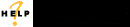
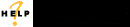
The Settings screen is where you can turn off and on some automatic processes for asset functions and control how Asset Cloud and/or mobile devices perform in certain situations. The user/role should have Settings permission to view and edit the system settings.
Asset
Additional Reminder Notification
Allow Duplicate Serial Numbers
Capture Transaction Geo Location
Decimal Places of Monetary Numbers
Synchronize Asset Location on Checkout
Synchronize Owner and Asset DCF values
Synchronize Owner and Asset Locations
Archive
Note: This feature is not available in On-Premise versions of AssetCloud.
Password Requires a Special Character