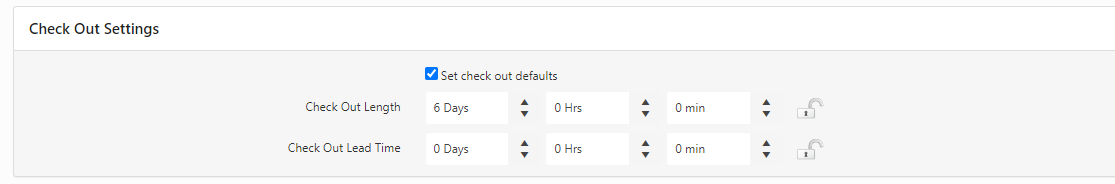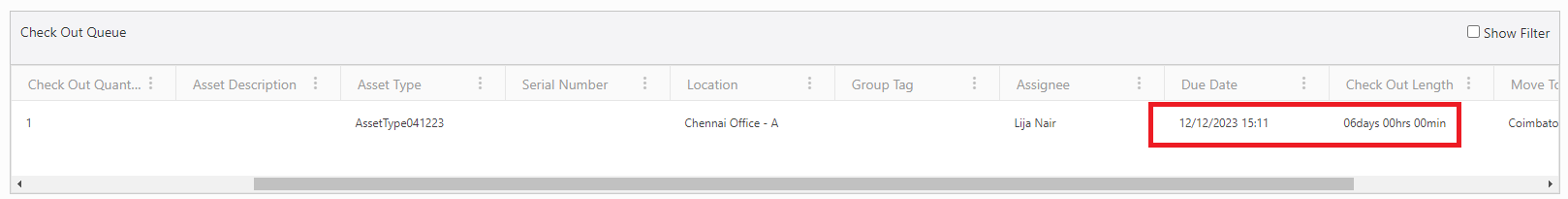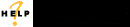
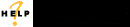
When this option is turned on, AssetCloud will not consider weekends when calculating the Checkout Duration. For example, assume you set the Checkout Duration (on the Asset Type > General tab) for 4 days and turn this option on. If an asset of this type is checked out on a Thursday, it will be due back the following Wednesday, because the two weekend days are not considered in the calculation. If the option is turned off and the asset is checked out on a Thursday, it will be due back the following Monday. This option is turned off by default.
Note: You can view the Due Date in the Checkout Due Queue section on the Checkout transaction screen.
To turn on this feature:
Click on the gear icon and select Settings.
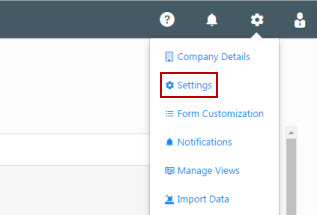
Select Checkout Duration Uses Week Days.
Select the checkbox to turn on this option.
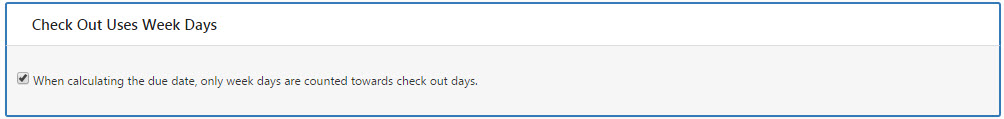
Click Save at the bottom of the screen to save your changes.
Example