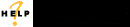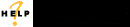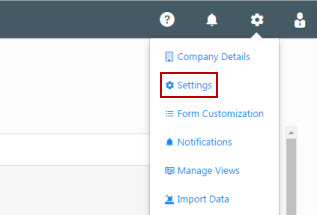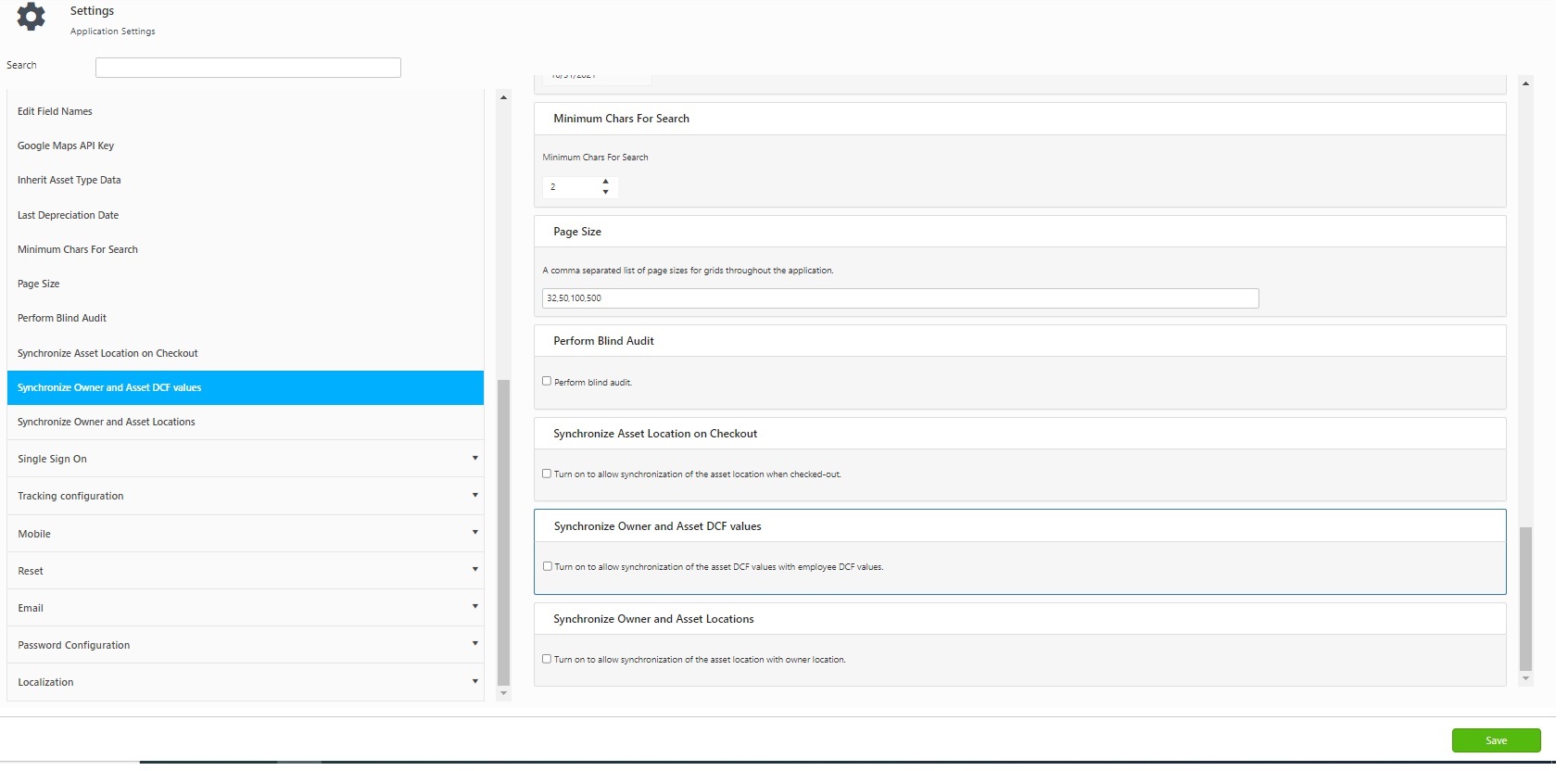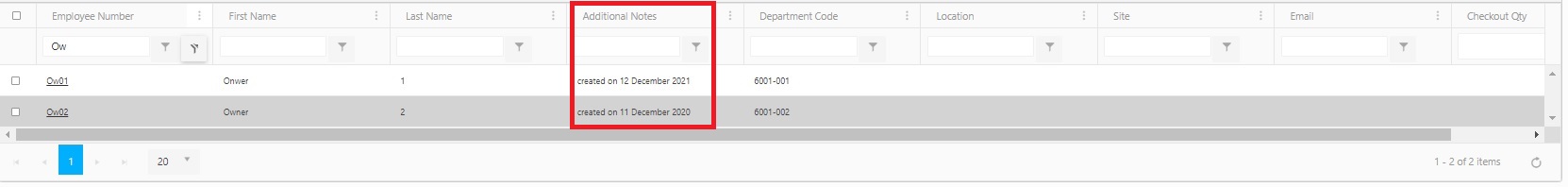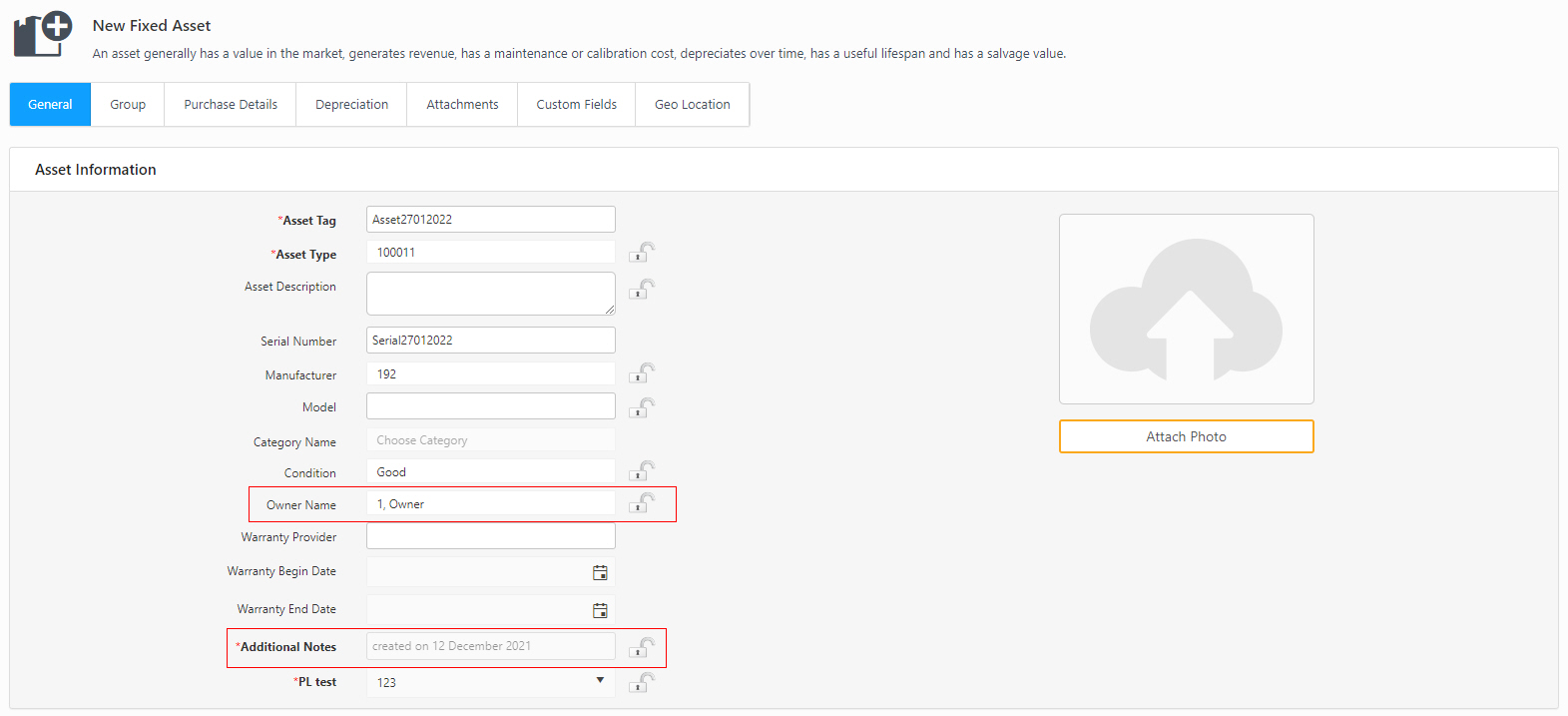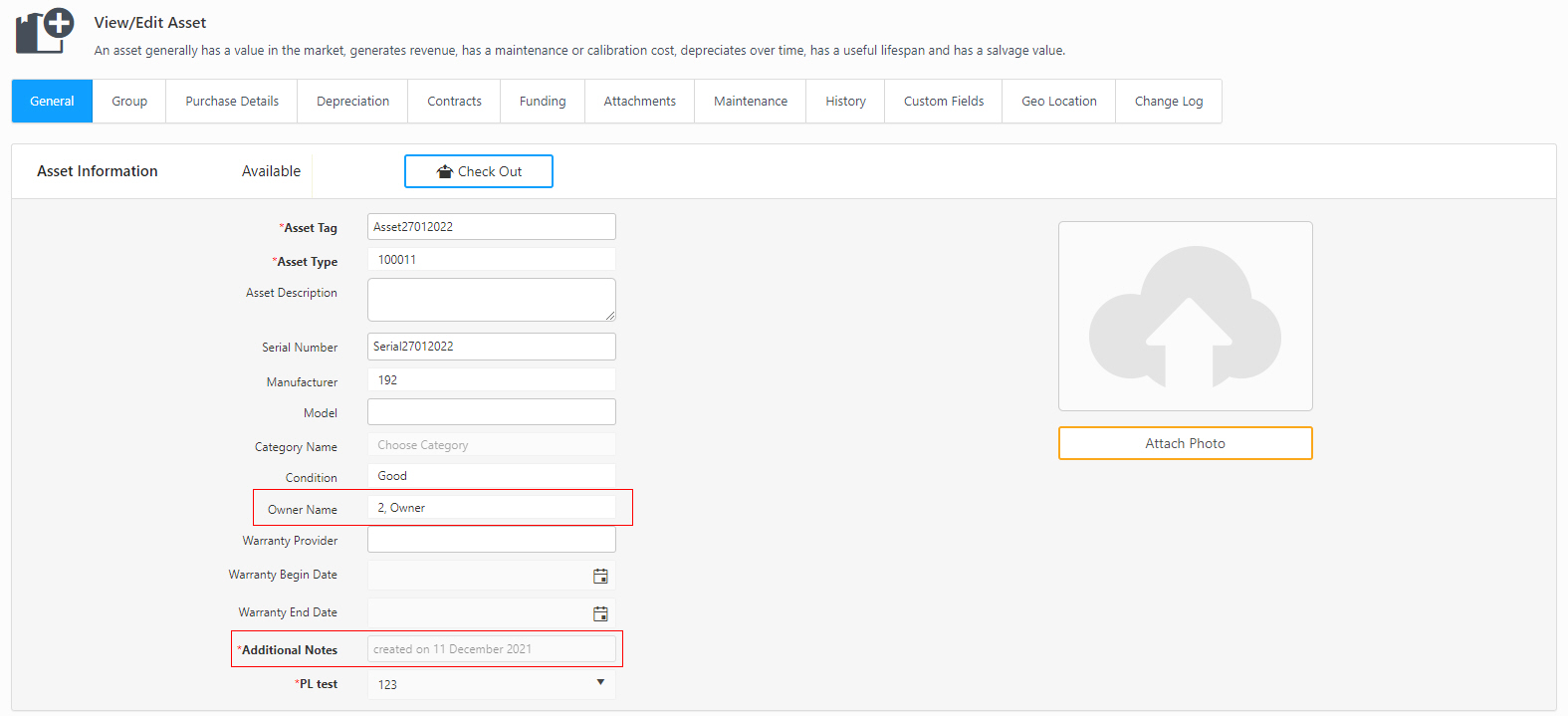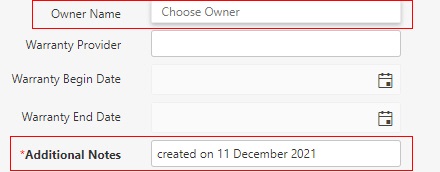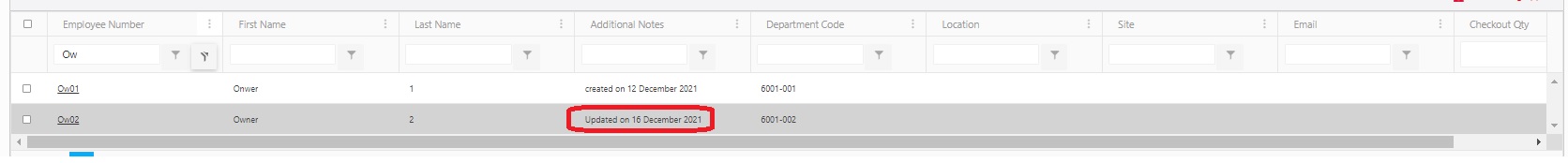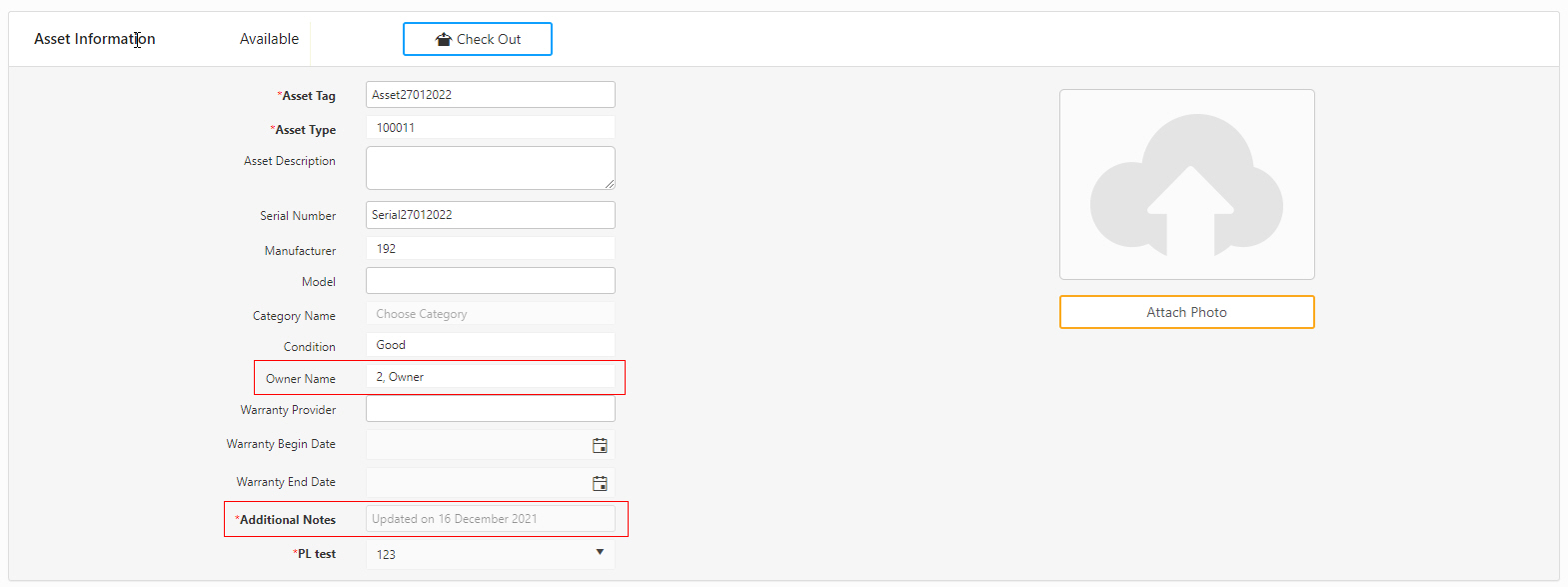Synchronize Owner and Asset DCF values
Synchronize Owner and Asset DCF values allow synchronization of the asset custom field values with employee custom field values. By default, this option is disabled.
Note: The Employee and Asset DCF fields are only synchronized if the DCF names are exactly the same without it, there is no other way to link them.
To enable this option:
To enable this option, click on the gear icon and select Settings.
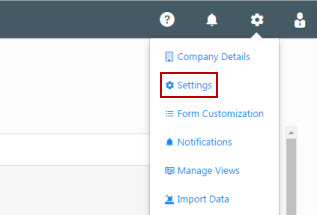
Select Synchronize Owner and Asset DCF values.
Check the checkbox to enable Synchronize Asset Location on the Checkout option.
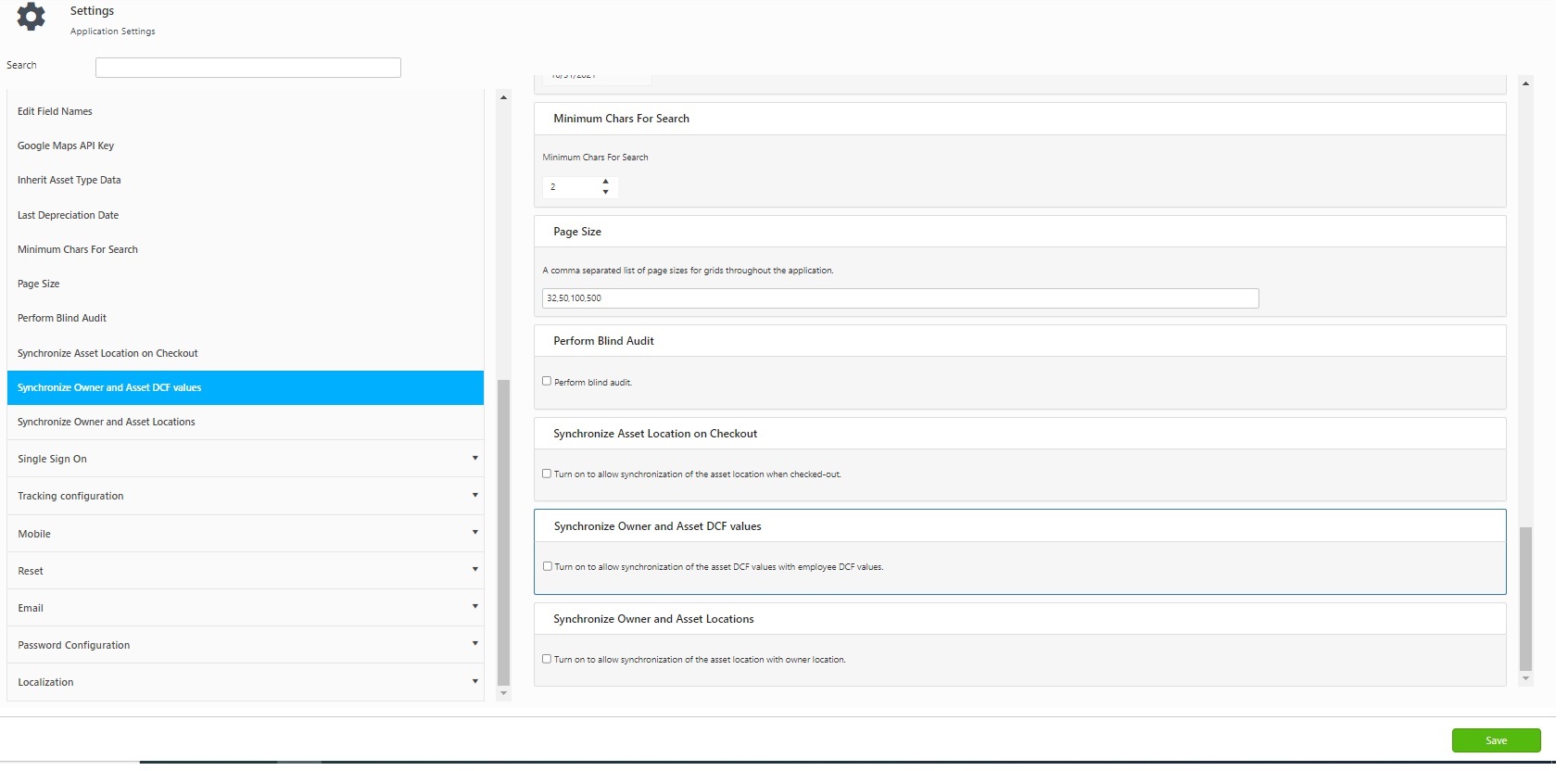
Click on Save.
Example of Synchronize Owner and Asset DCF values
- Consider there are two owners - Owner 1 and Owner 2. The custom Field - "Additional Notes" appears both on the Lookup and the Asset screen.
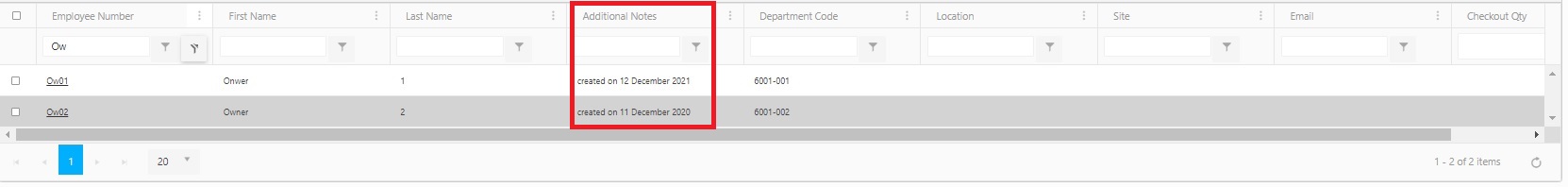
New Fixed Asset
- Once the Synchronize Owner and Asset DCF values option is enabled in the settings, then on selecting an owner, the custom fields associated with the selected owner name will automatically populate with the matching asset field values filled during the owner's asset creation. Changes are only persistent if the user chooses to save changes to the asset.
- On selecting Owner 1, the DCF values associated with Owner 1 will automatically populate with the matching asset field values. The DCF field will become read-only/disabled.
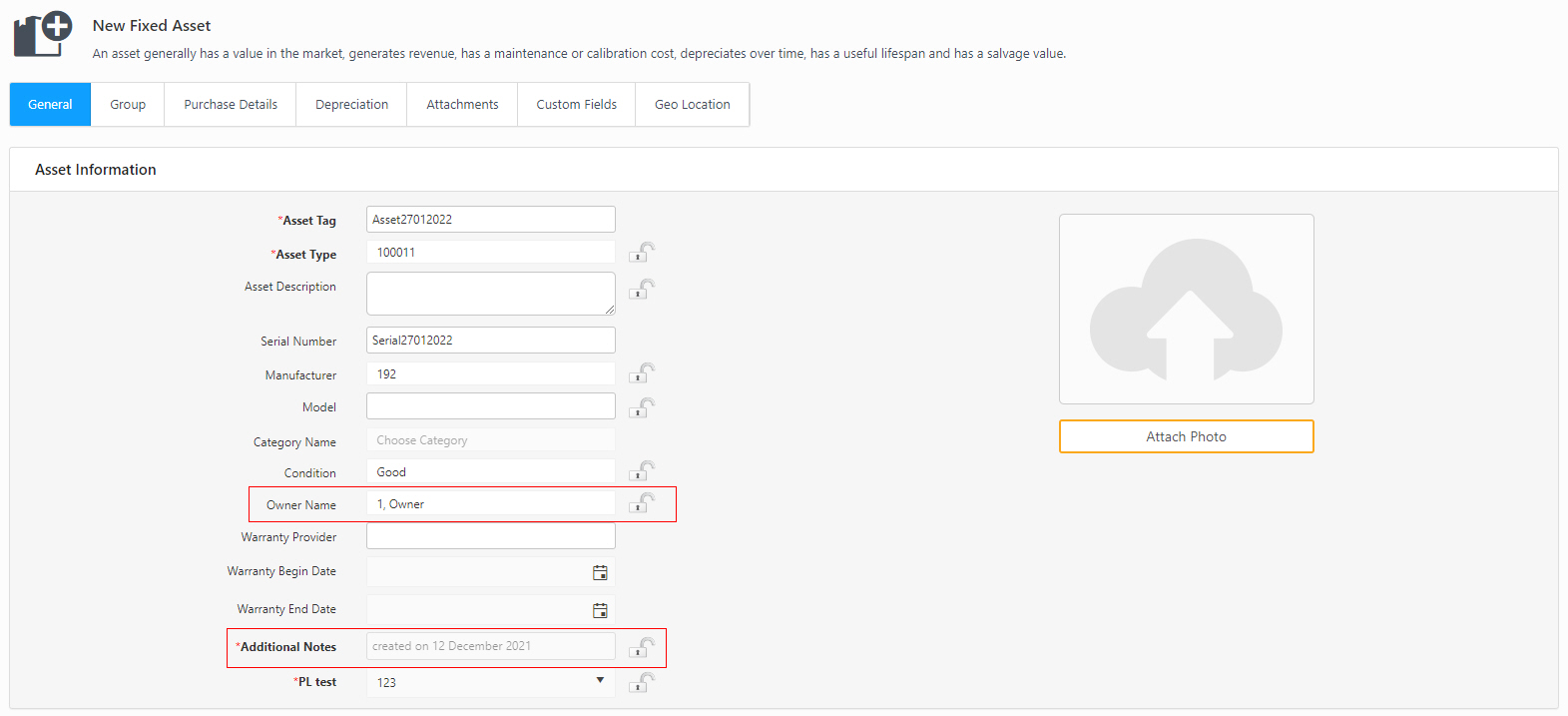
View/Edit Fixed Asset
- Once the Synchronize Owner and Asset DCF values are enabled in the settings, then on updating/changing an owner, the custom fields associated with the selected owner name will automatically populate with the matching asset values filled during the owner creation. Changes are only persistent if the user chooses to save changes to the asset.
- On selecting Owner 2, the DCF values associated with Owner 2 will automatically populate with the matching asset field values. The DCF field will be read-only if the Synchronize Owner and Asset DCF values option is enabled, and the owner is selected.
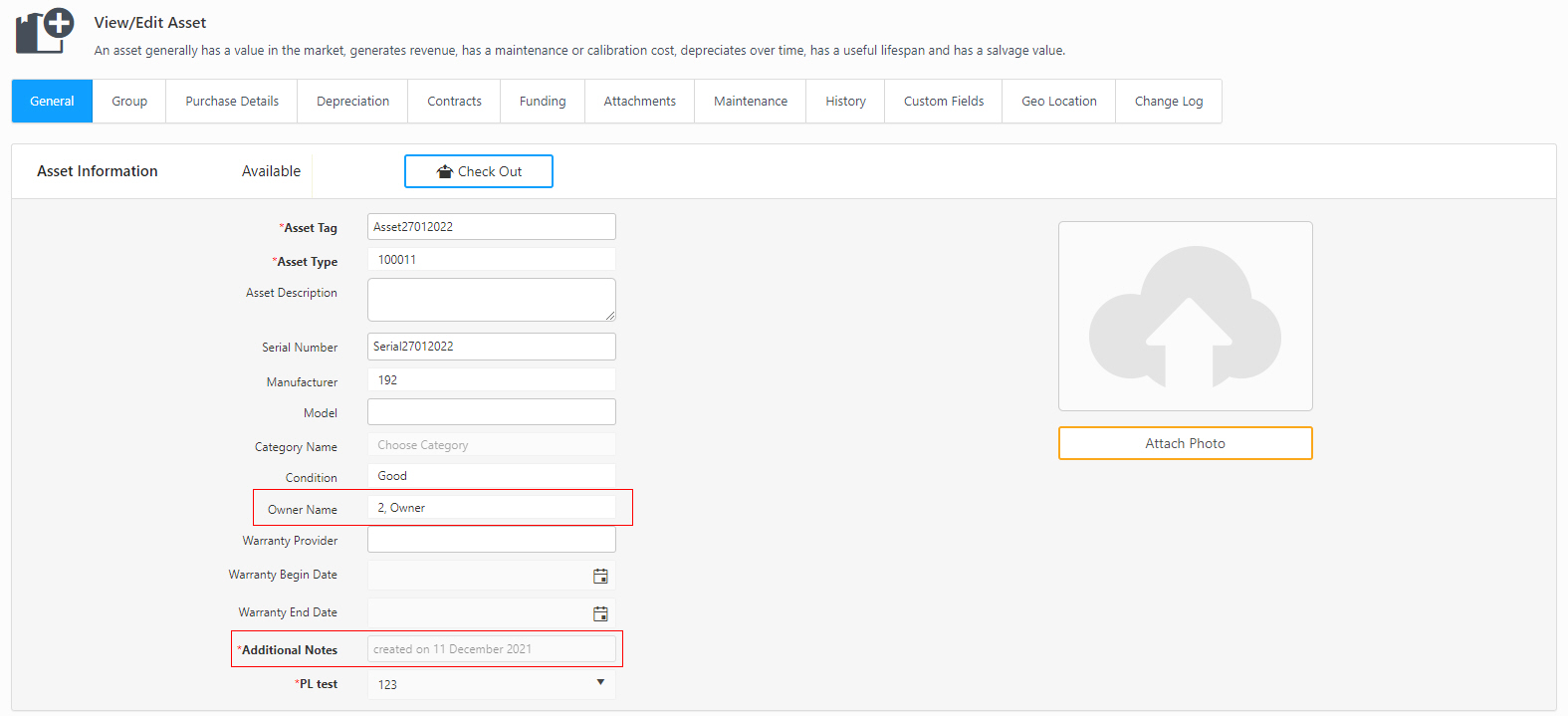
- To make the DCF field editable, you should deselect the owner's name. In this case, on deselecting owner 2 and the DCF field - Additional Notes will become editable.
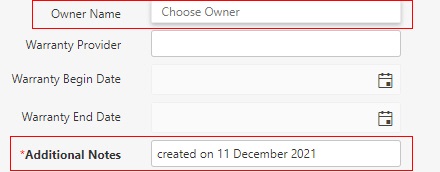
View/Edit Employee (Owners)
- If you edit an employee record, any changes you make to the matching DCF values will automatically be synchronized to all the assets owned by that employee.
- On updating the Owner 2 DCF values (that match with the asset DCF) as shown below
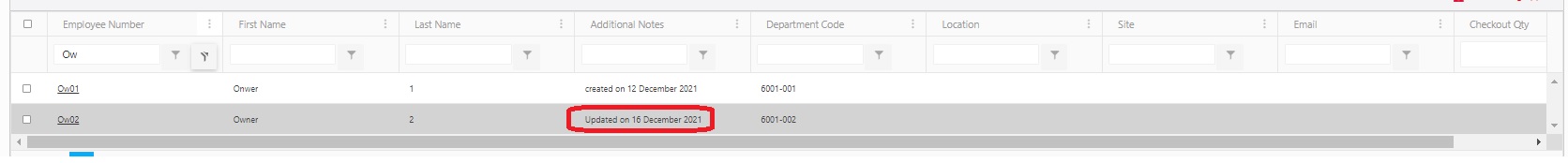
- The DCF values in the Assets screen will automatically synchronize.
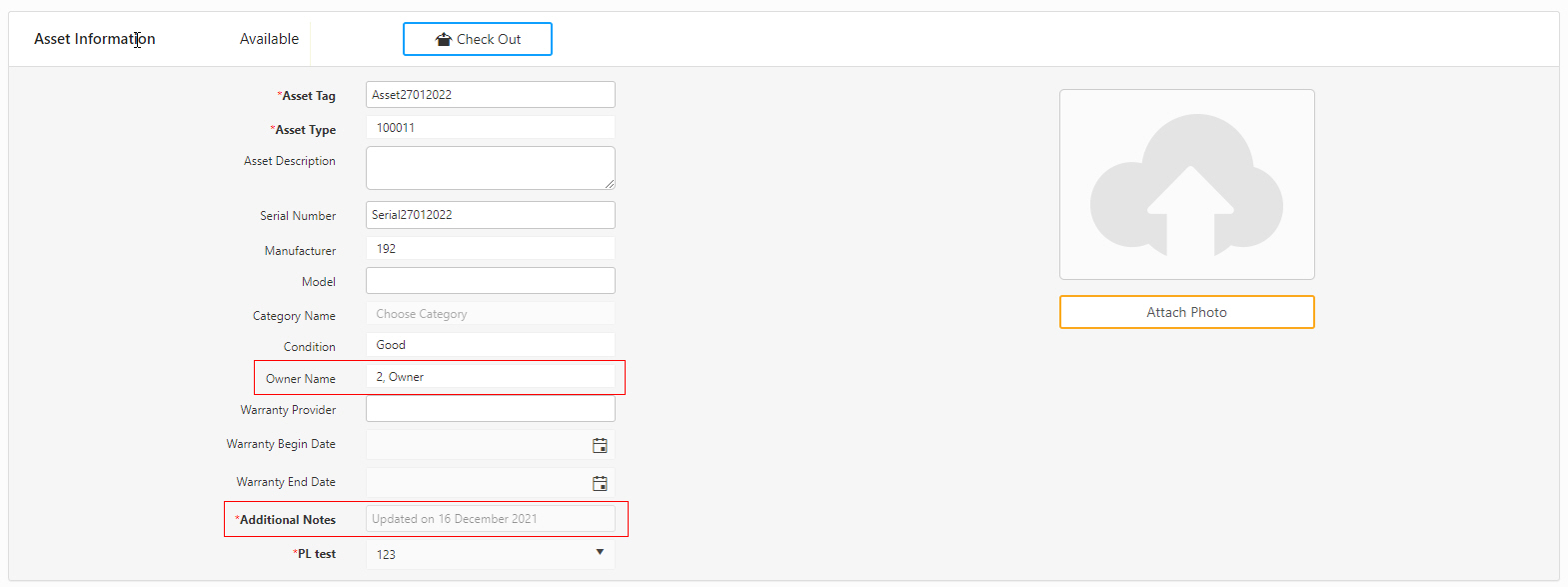
Note that the user can make further modifications to the values if desired.