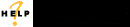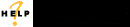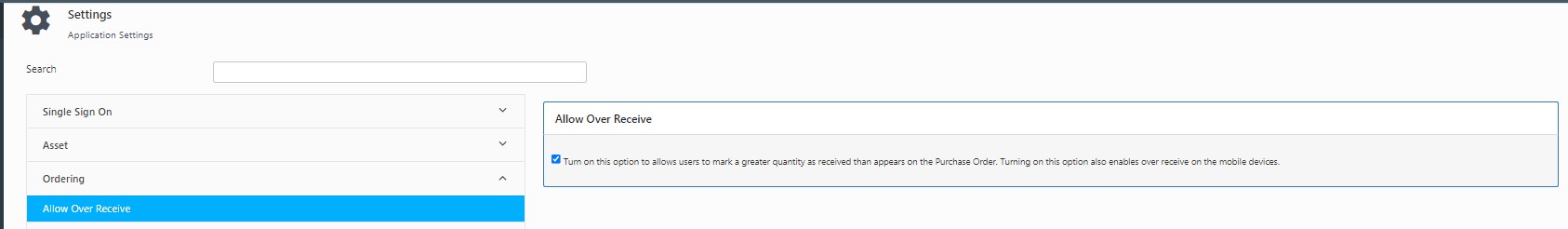Ordering
- Click on Settings > Ordering.
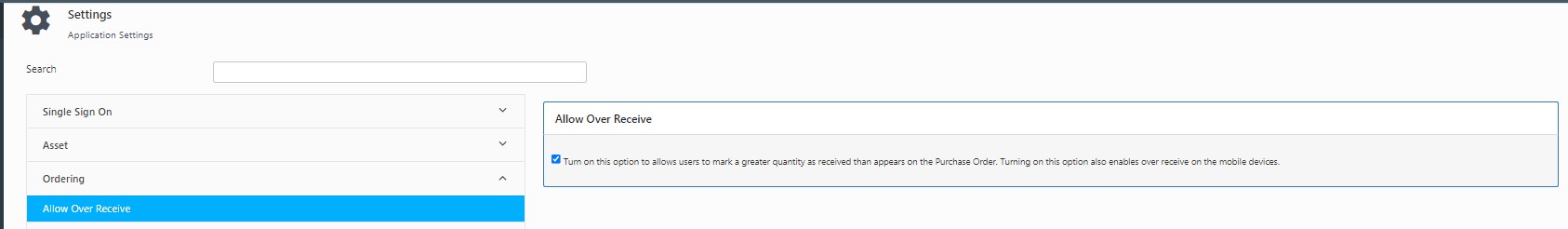
- Click on Allow Over Receive.
- Turn on this option to allow users to mark a greater quantity as received than appears on the Purchase Order. Turning on this option also enables over receive on mobile devices.
- After entering your mobile settings, click the Save button at the bottom of the screen.