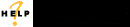
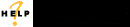
The settings in the Localization category allow you to set the time zone for reports and the culture for Asset Cloud.
Click on the Settings.
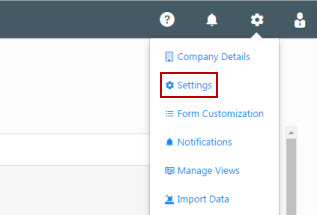
On the Settings page, select the Localization dropdown menu.
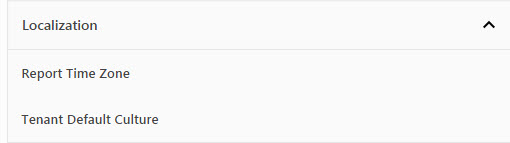
The localization has the following settings:
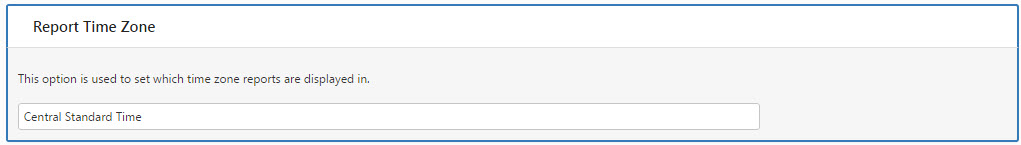
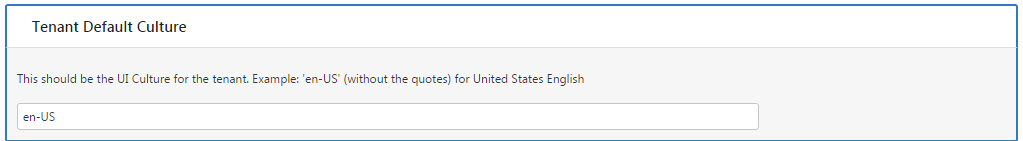
Click on the Save button to save the settings.