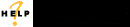
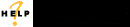
The New Department page allows you to enter a new department in the database. Departments can be assigned to Asset Types.
Click on Lookups -> Department -> New button or Lookups -> Department ->  button.
button.
![]()
The New Department screen will appear.
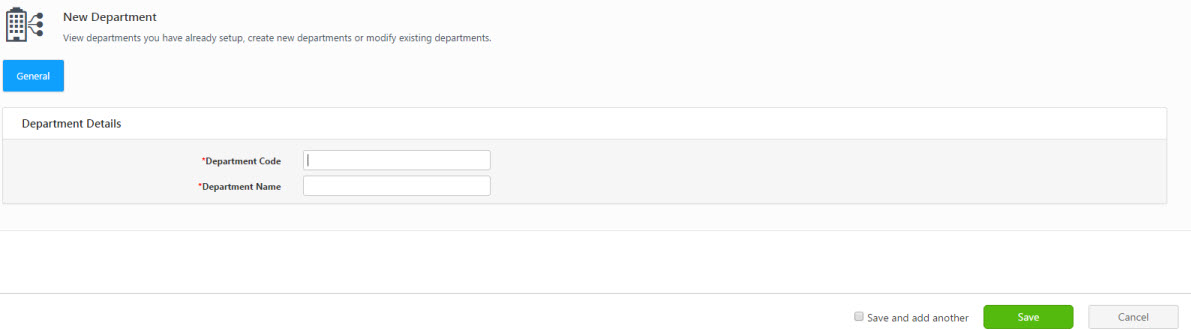
Click on the Save button. If you want to create another department, click on the Save and Add another checkbox before clicking on the Save button. In this case, the New Department screen will appear once you click the Save button.
