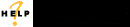
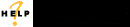
Several screens in Asset Cloud allow you to "lock" fields after entering data. This can speed up the data entry process by eliminating the need to enter the same information many times. If you are moving multiple assets to a site/location, you can lock the fields to avoid entering the information repeatedly.
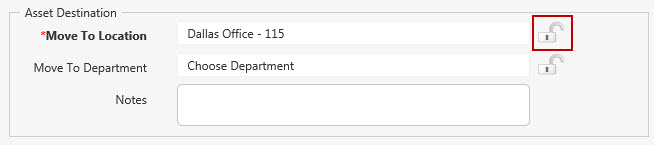
The field will become locked, and a lock symbol will be displayed alongside it.
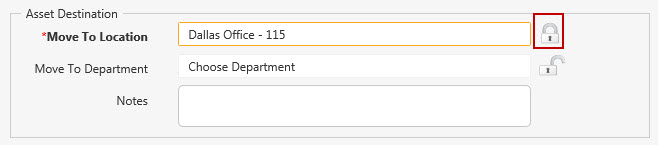
Please be aware that you won't be able to enter a new value until the field is unlocked.